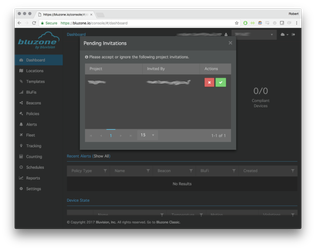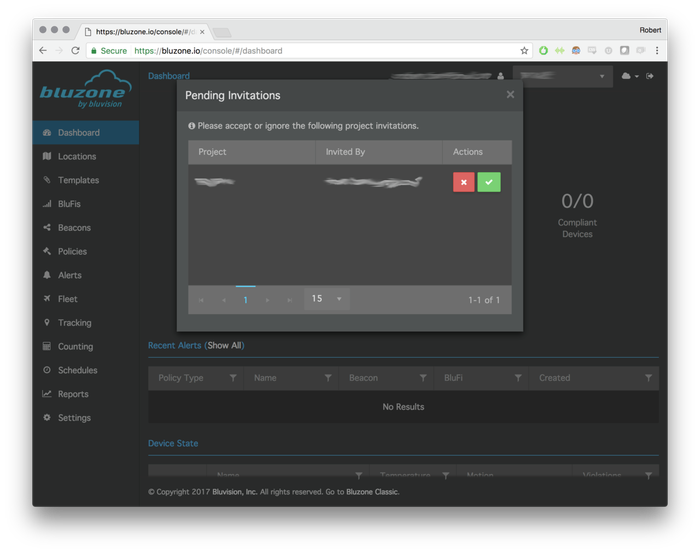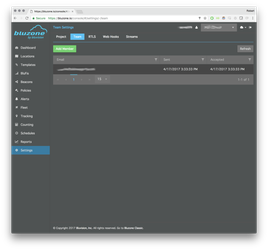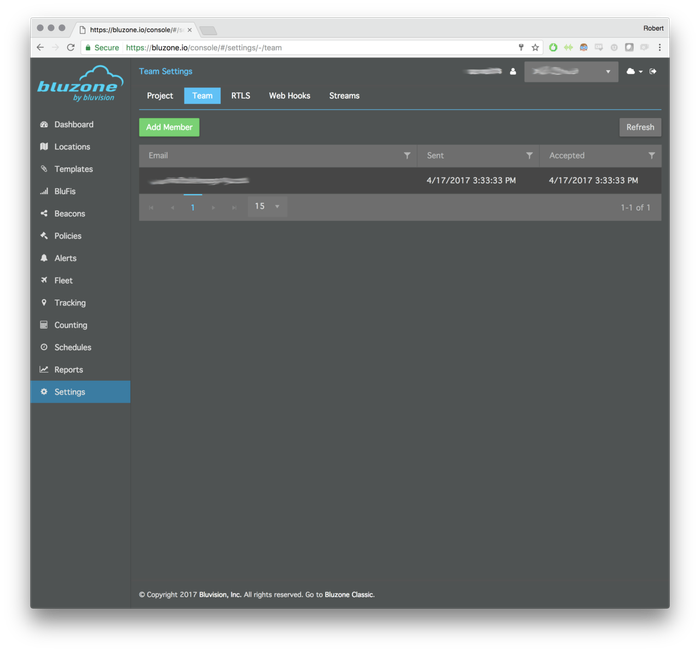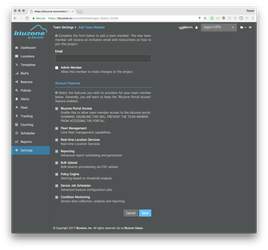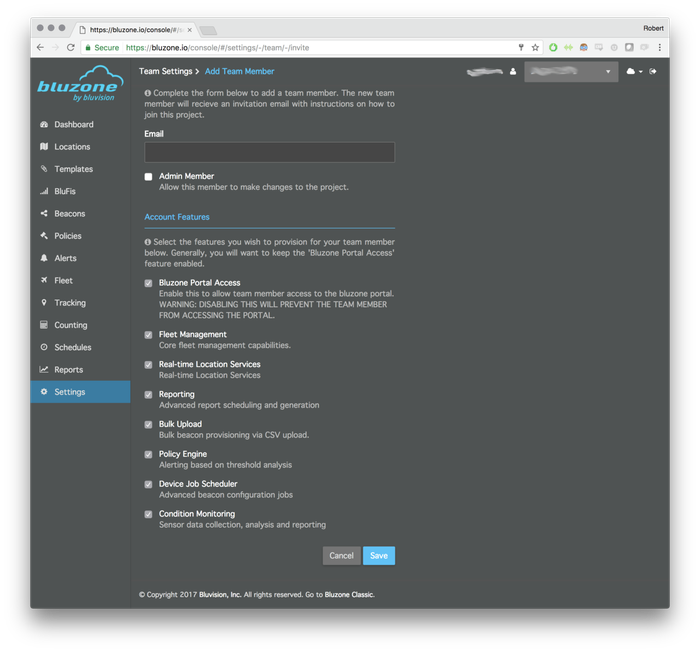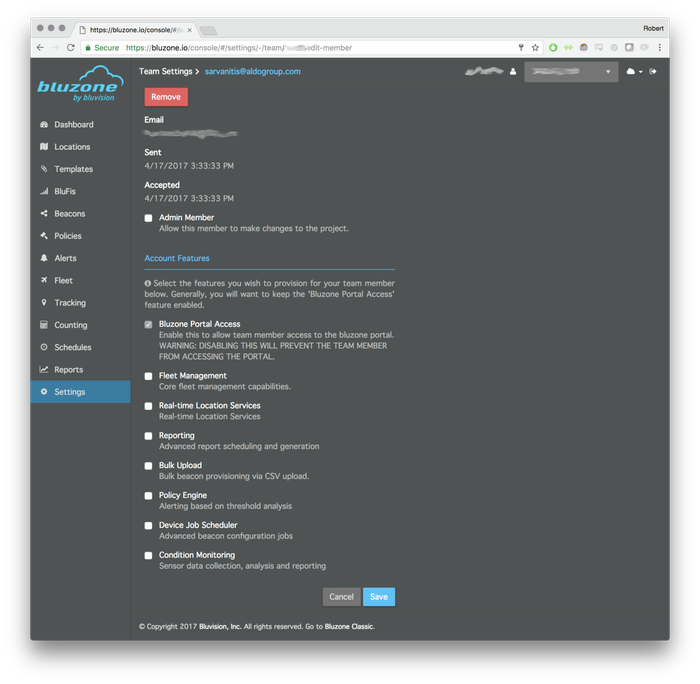Admin users can invite other users to joint the Project team. Team members may be Admin or User. Only Admin users may make modifications to the system (including managing the team). The process starts when an Admin creates an Invitation, providing an email address and selecting the permissions for that user. The user will receive a welcome email with instructions on how to proceed. If the user already has a login account in Bluzone, then they will see a popup where they can accept or dismiss the invitation.
Receive Invitation
List of Team Members
Invite a Team Member
Edit a Team Member