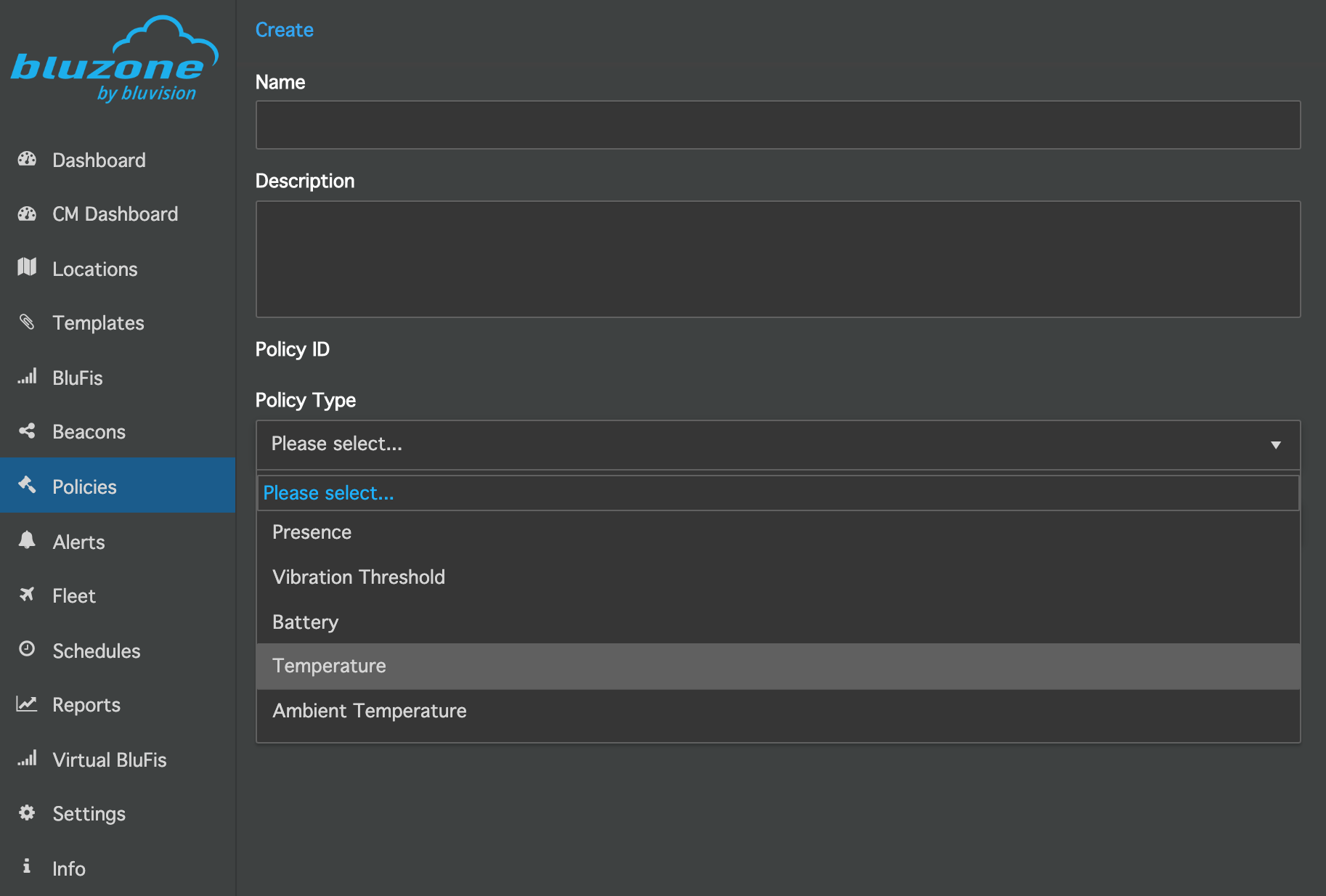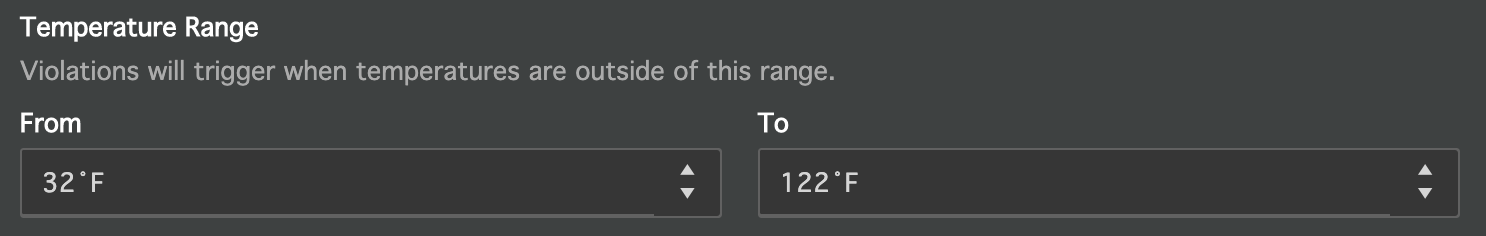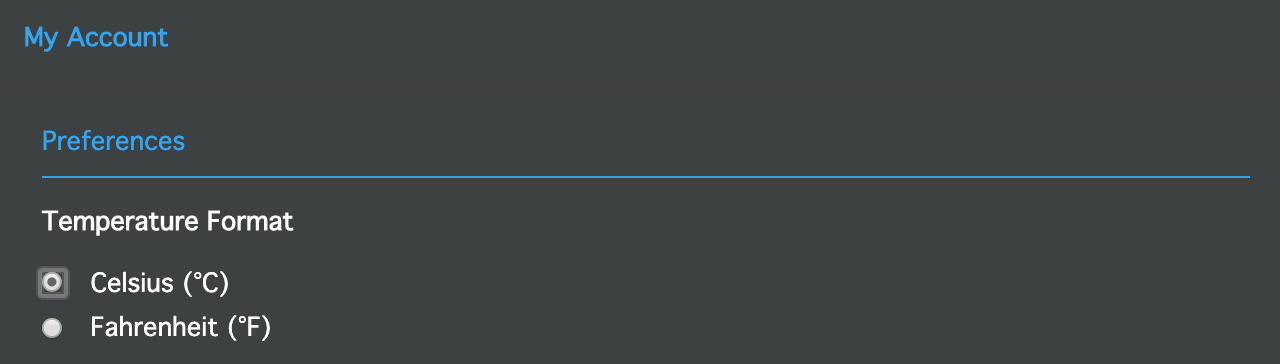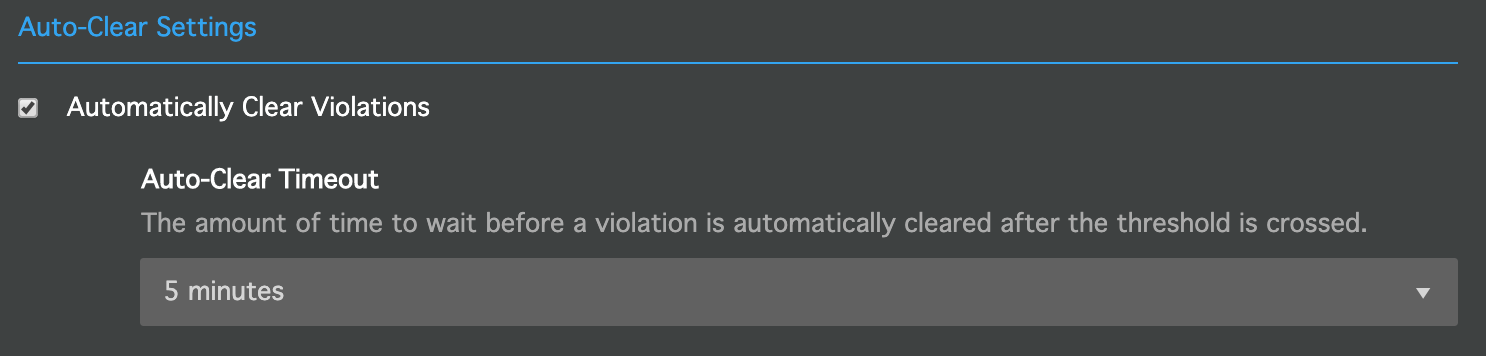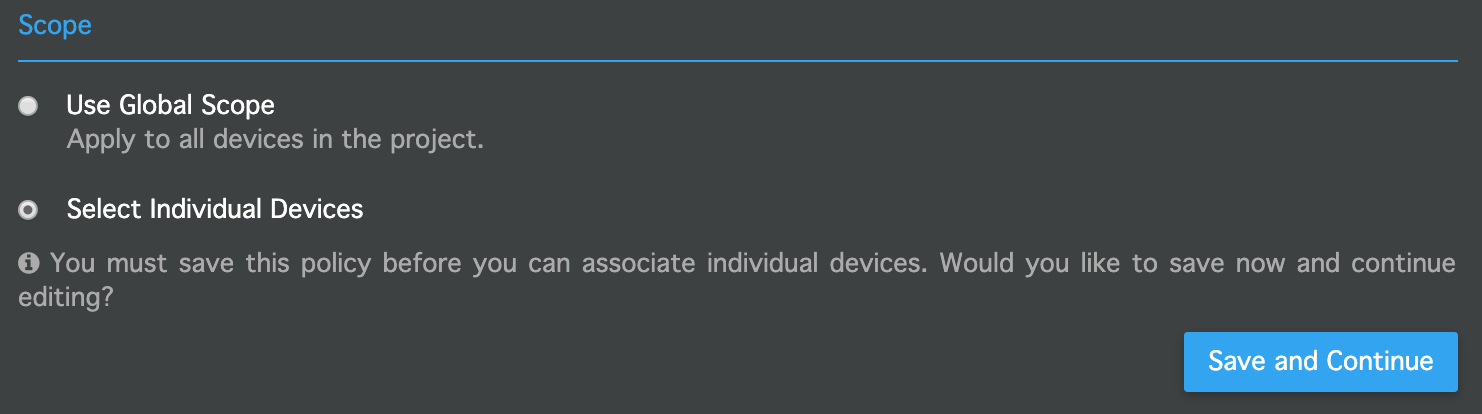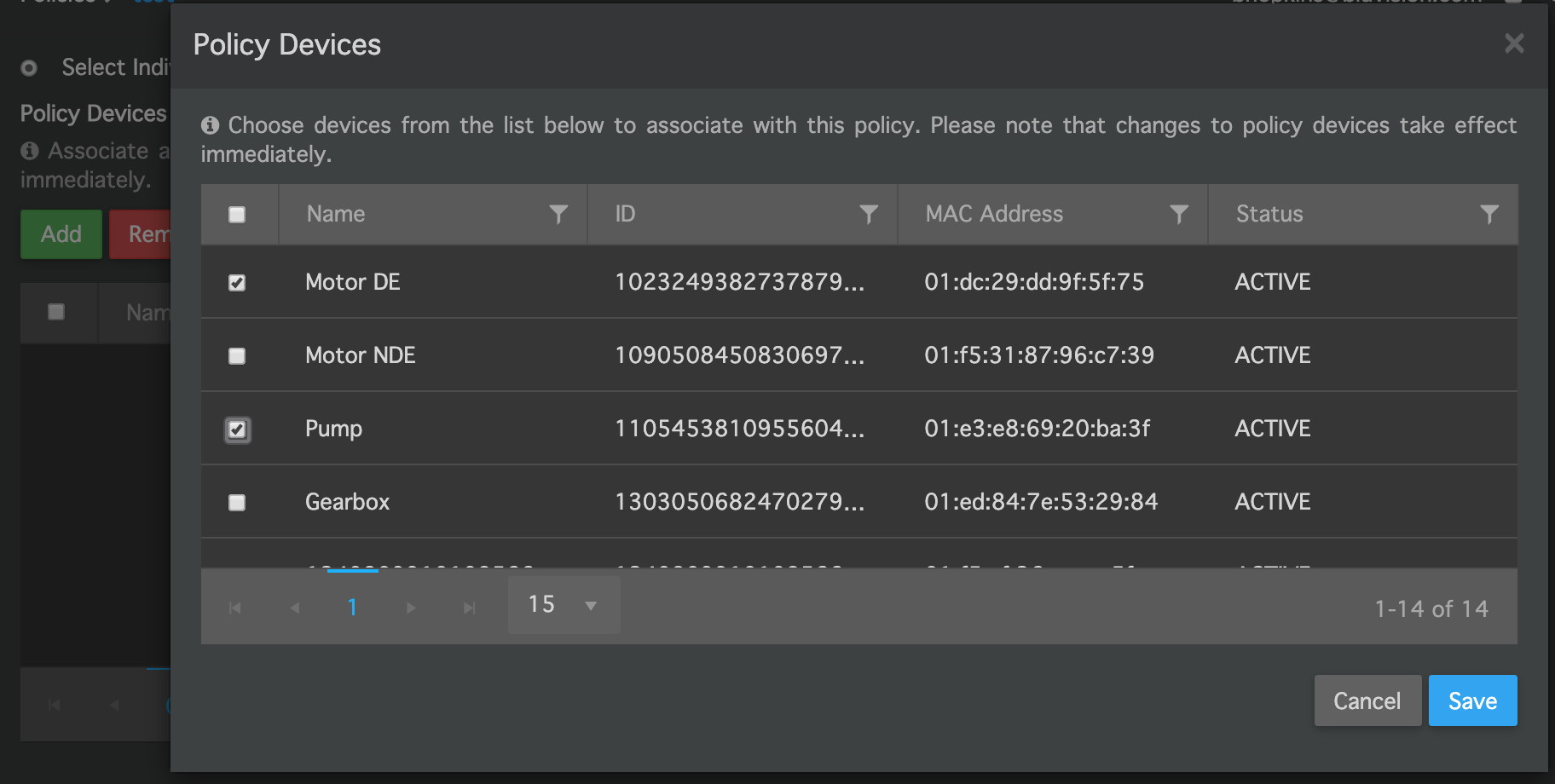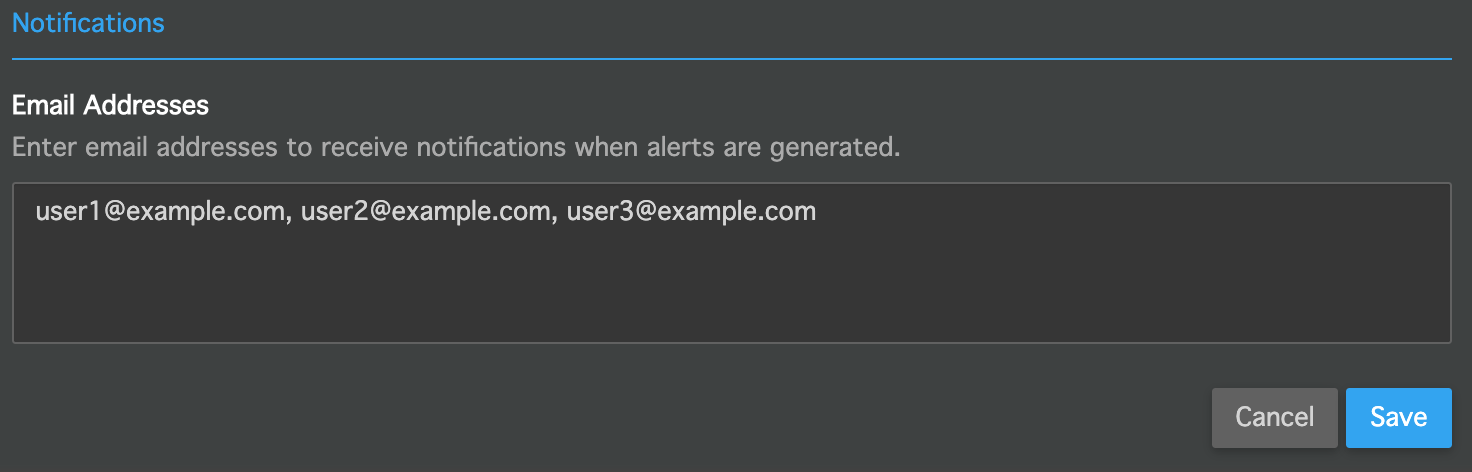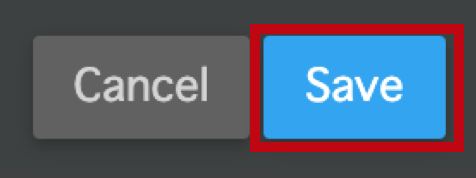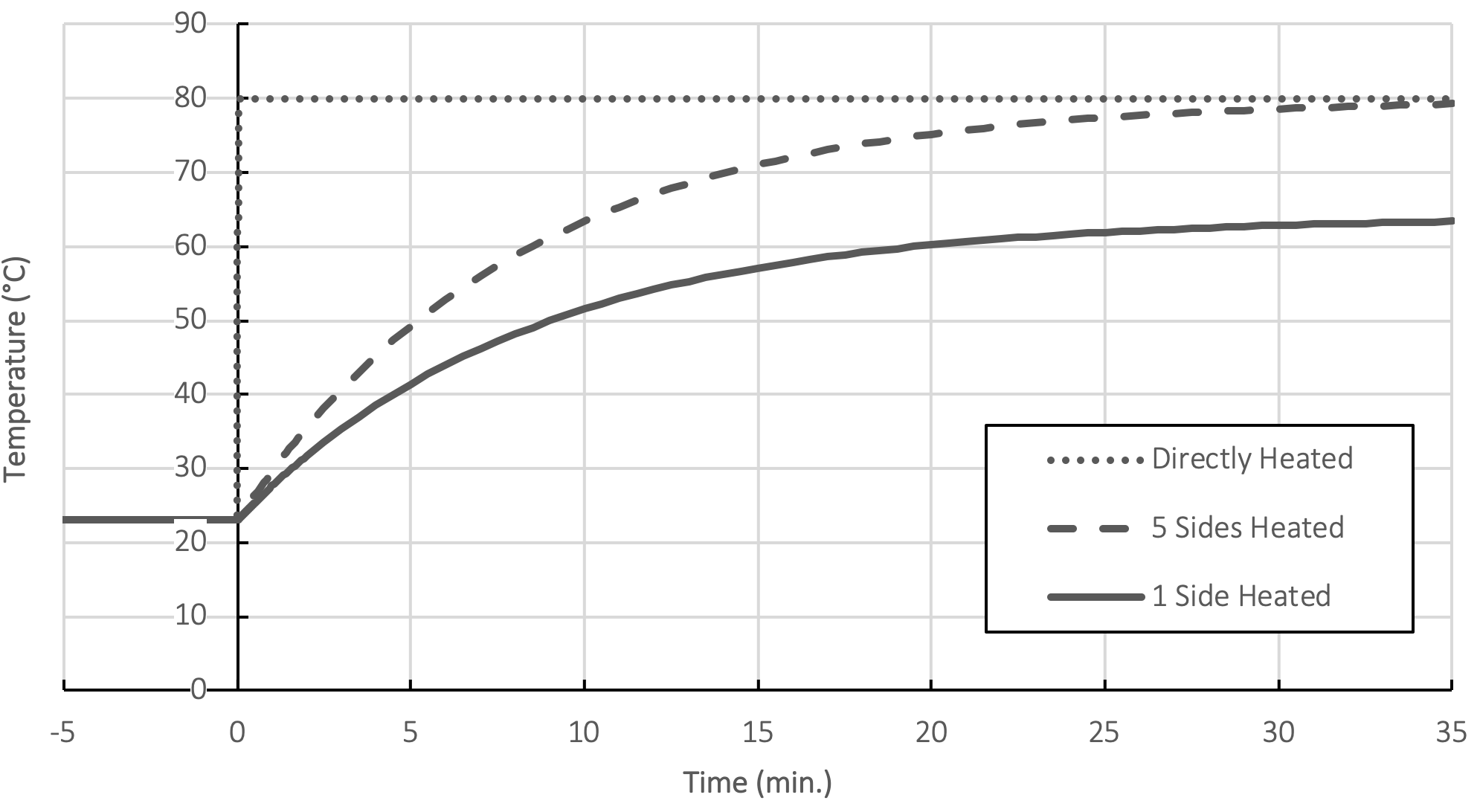Temperature Policy: BEEKs CM v2
Overview
The BEEKs CM v2 utilizes a NIST traceable 12-bit digital temperature sensor. The sensor has +/- 0.5° C steady state accuracy on the range (0° C , +65° C), and +/- 1.0° C steady state accuracy on the ranges (-25° C , 0° C) and (+65° C , +85° C). The Temperature Policy may be used to select a temperature range such that an alert will be generated if the beacon reports sustained temperatures outside of it.
It should be kept in mind that the temperature sensor is mounted on a PCBA, which is encapsulated in a silicon potting compound within the PC/ABS beacon enclosure. This means that although the temperature sensor itself is accurate and responsive, the measured temperature will be subject to heat transfer latency effects, as well as steady state offset from the measurement surface due to ambient cooling of the beacon. This is discussed in further detail in the Additional Considerations section at the end.
Getting Started
In Bluzone, select Policies > Create, then select 'Temperature' for the Policy Type.
Configuration
The Temperature Policy requires configuration of two parameters: the Temperature Range and the Auto-Clear Settings.
The Temperature Range requires an upper and lower bound. If the lower bound or upper bound are not desired, then they may be set to arbitrarily low or high values, respectively, to negate their application.
The temperature units used in the policy will be reflective of what is set in Preferences section of My Account. My Account can be accessed by clicking on your user name in the top right of the Bluzone screen.
The Auto-Clear Settings specify how alerts are cleared from Bluzone after they occur. If you would like to keep alerts active until you clear them manually, then make sure that 'Automatically Clear Violations' is unchecked. If you would like for them to automatically clear when the temperature goes back within the set range, then select 'Automatically Clear Violations'. If Auto-Clear is turned on, then you must also select a time window over which the temperature value must remain within range to clear the alert.
Adding Beacons
The beacons to which this policy applies are selected in the Scope section. To apply the policy to all beacons on the project, choose 'Use Global Scope'. To select specific beacons to apply the policy to, choose 'Select Individual Devices' then click the 'Save and Continue' button.
You may then select individual beacons to add to the policy, then click the 'Save' button:
Email Notifications
The Notifications section allows you to add email addresses to receive notifications when an alert has been generated. The email addresses should be separated with a comma:
By default, all email notifications are disabled for new projects, so email notifications will not be active until enabled. To enable email notifications, please request activation through a Jira ticket.
Saving Changes
Any time changes are applied to the policy, you must click the 'Save' button at the bottom of the screen in order for these changes to go into effect.
Additional Considerations
Although the temperature sensor used in the BEEKs CM v2 is accurate and responsive, it should be understood that its physical placement within the beacon makes it subject to heat transfer latency and steady state offset effects. This should be taken into consideration when interpreting temperature values and creating thresholds in the Temperature Policy.
The plot below shows an example of these effects. For the case of the temperature sensor starting at room temperature (23° C) and being heated to 80° C, the dotted line shows the response of the temperature sensor itself immersed in an oil bath, the dashed line shows the temperature sensor mounted within the beacon heated on all five sides of the beacon in an oven, and the solid line shows the temperature sensor mounted within the beacon heated on one side with a hot plate. As can be seen, the temperature sensor itself (dotted line) has fast response time and low steady-state error. The beacon when heated on all five sides (dashed line) has slow response time and low steady-state error. The beacon when heated on one side (solid line) has slow response time and significant steady-state error due to ambient cooling of the four non-heated sides of the beacon. In most typical applications, such as mounting the beacon to a piece of rotating machinery on a factory floor, the beacon will be subject to the behavior of the solid line below, as one side of the beacon will be heated by the asset on which it is monitored while the other four sides are cooled by the ambient environment.
Due to the variety of environments in which the beacon may be installed, a comprehensive calibration on the beacon has not been determined. We recommend taking historical observations of your own fleet into consideration when settings thresholds.