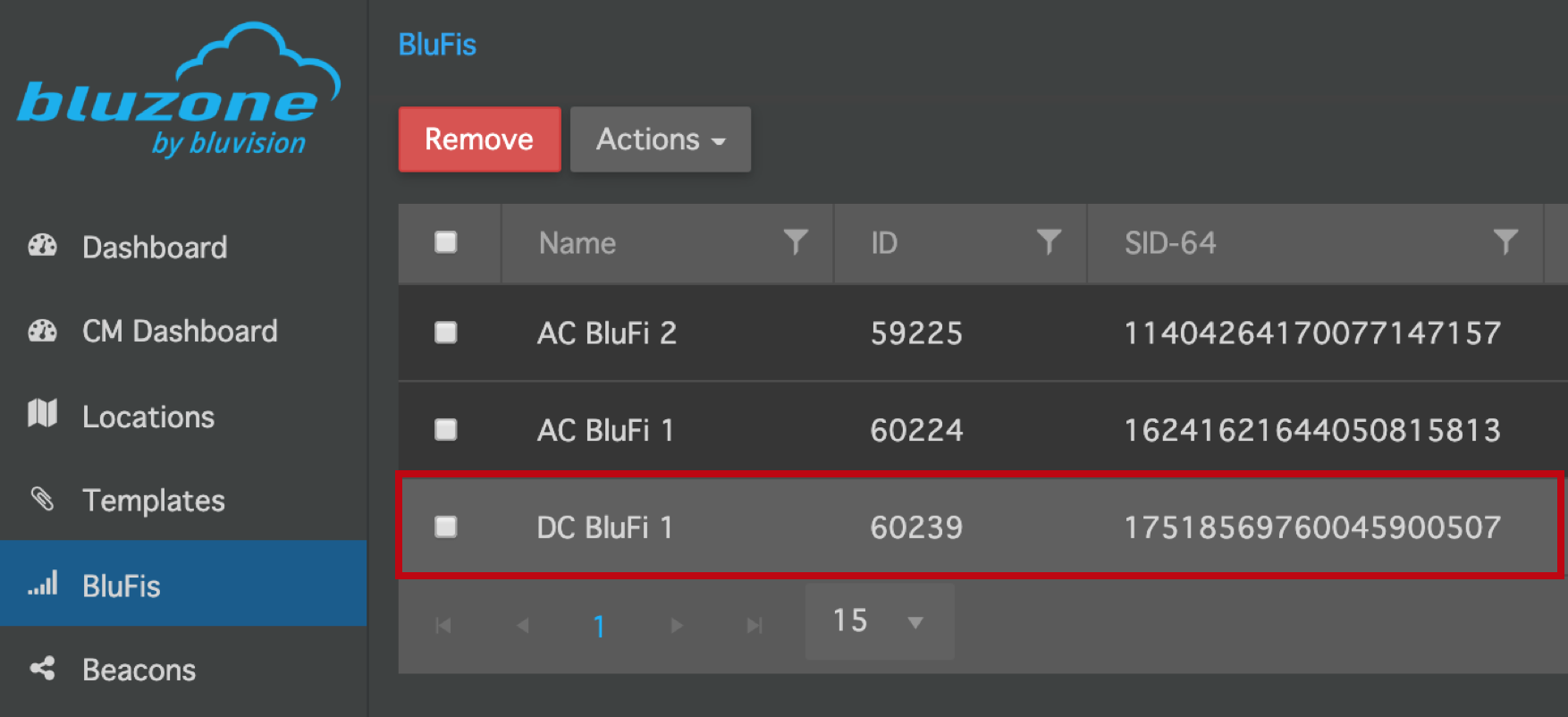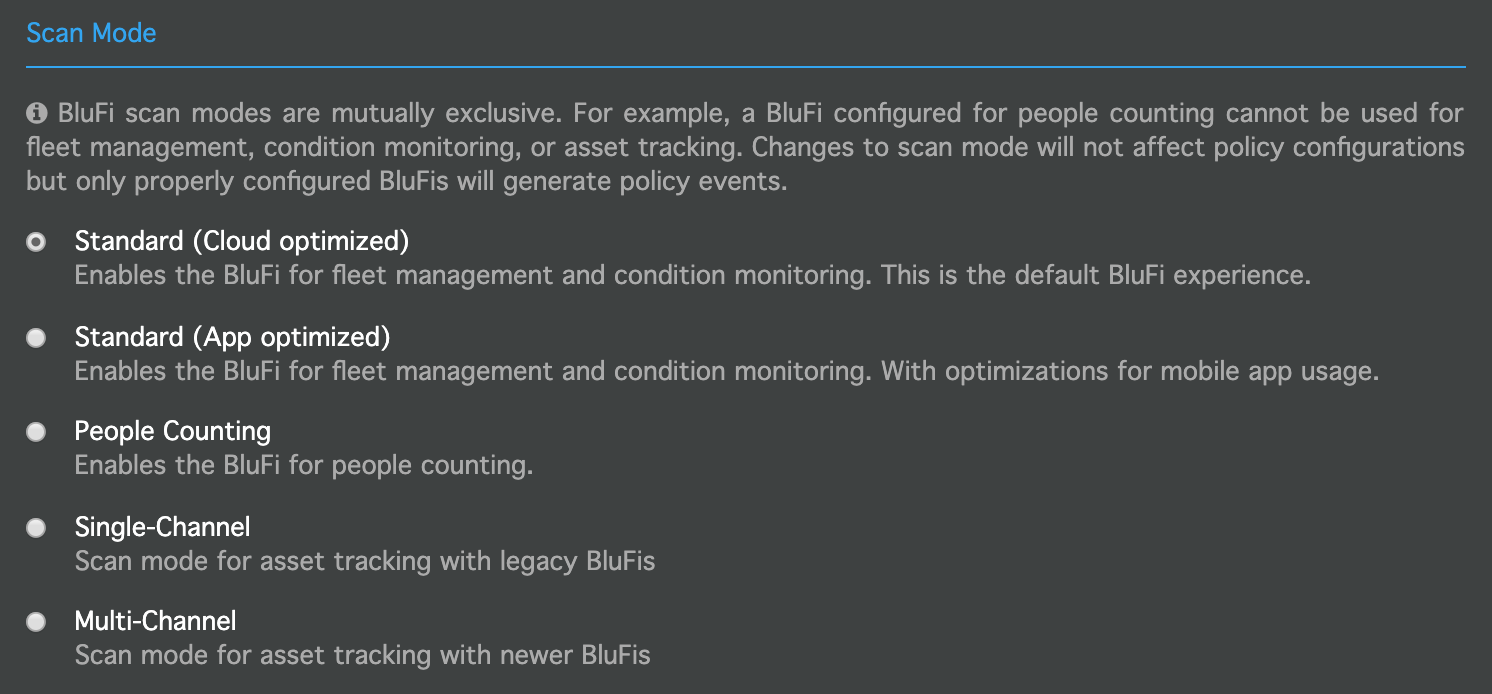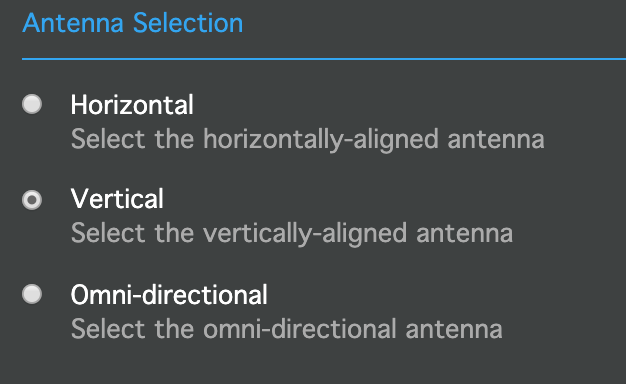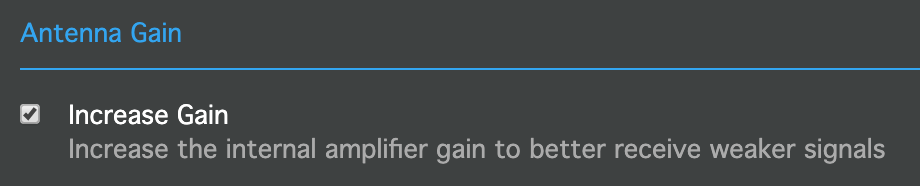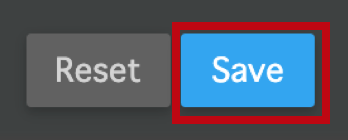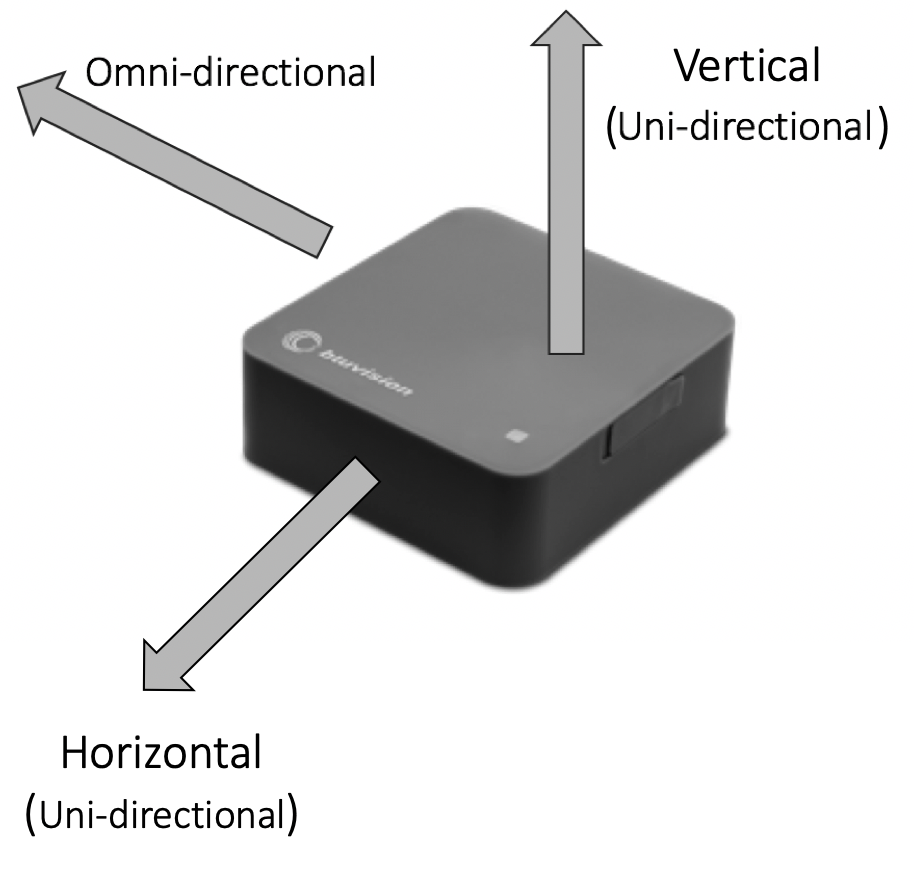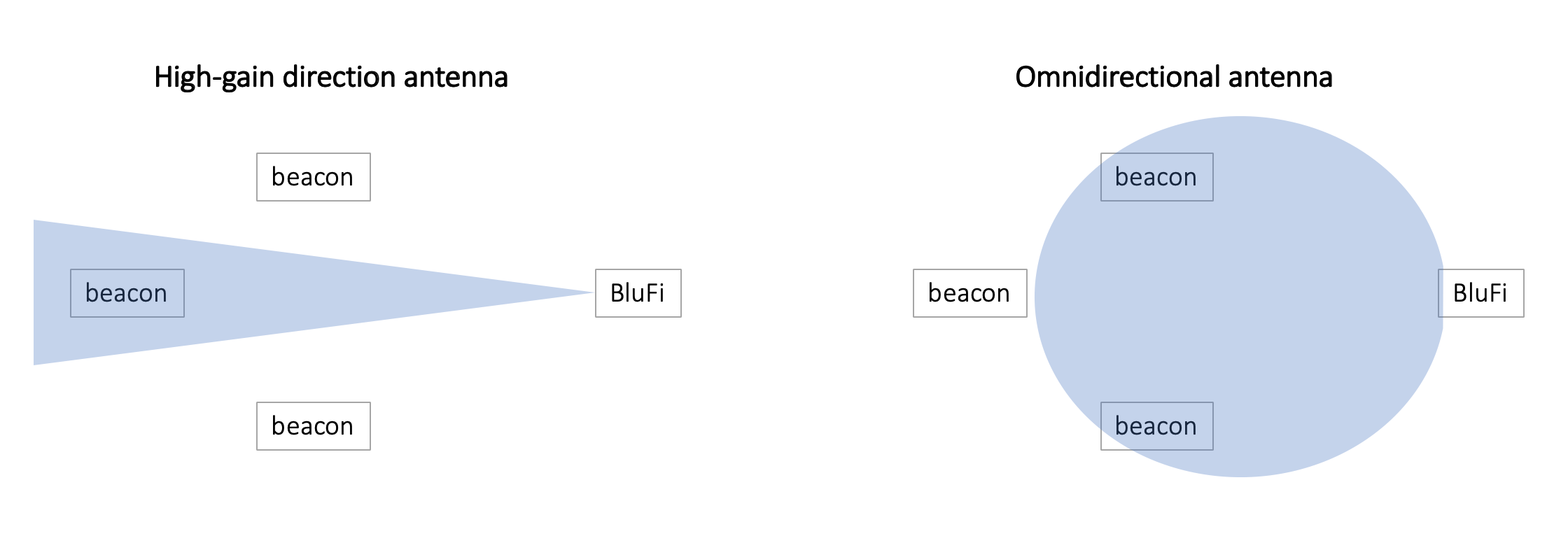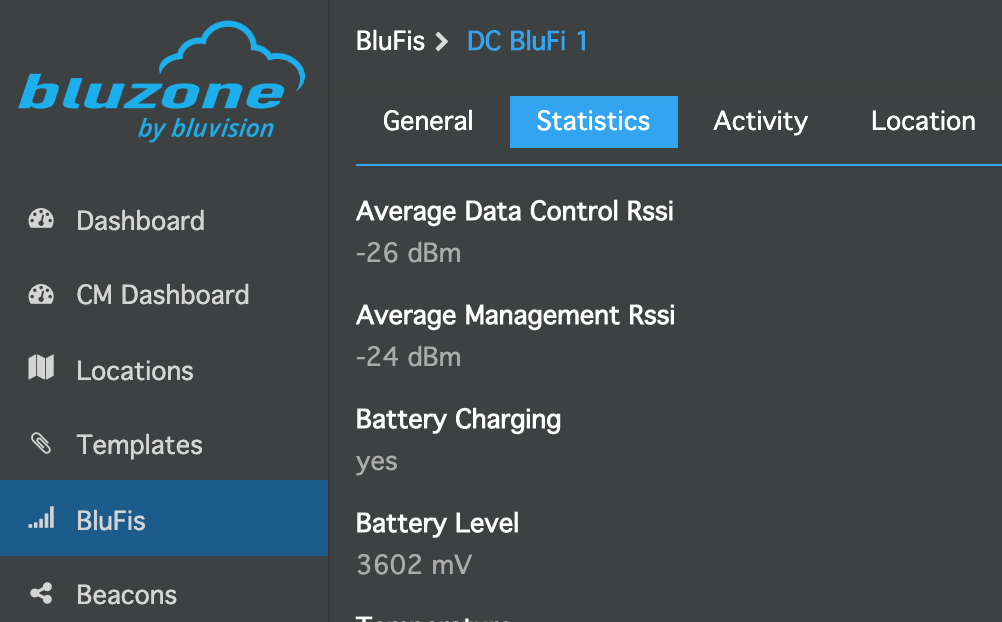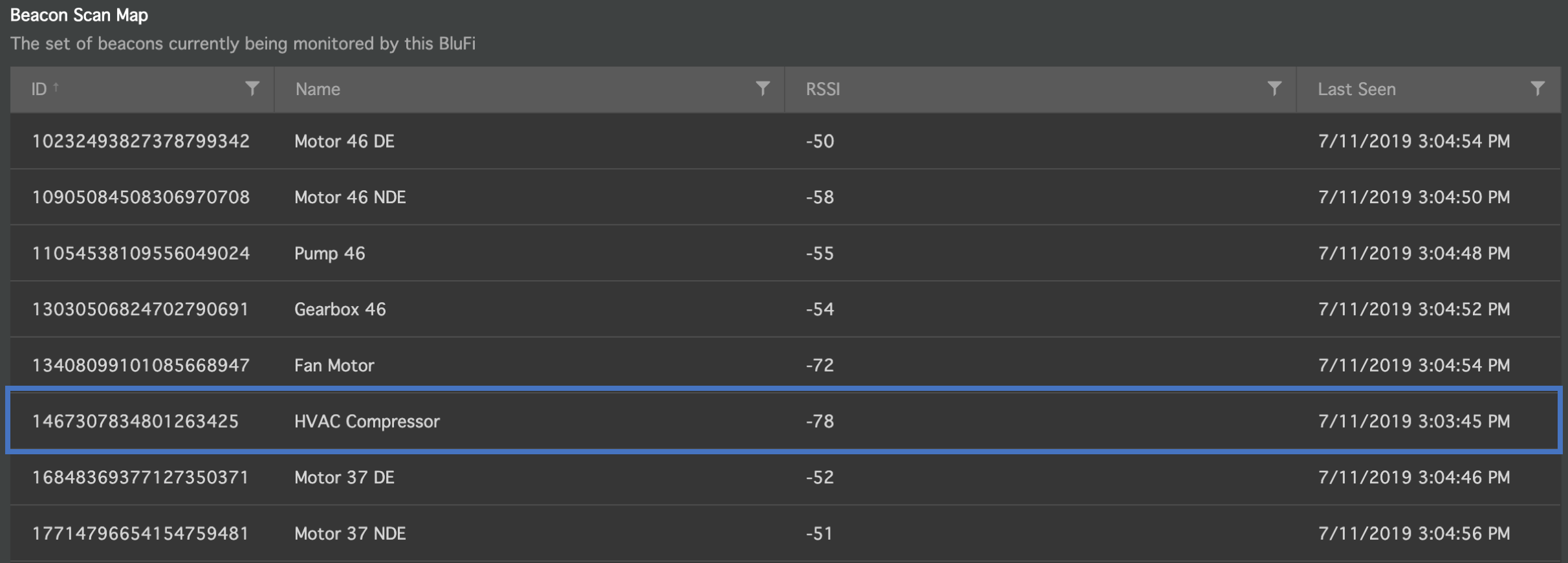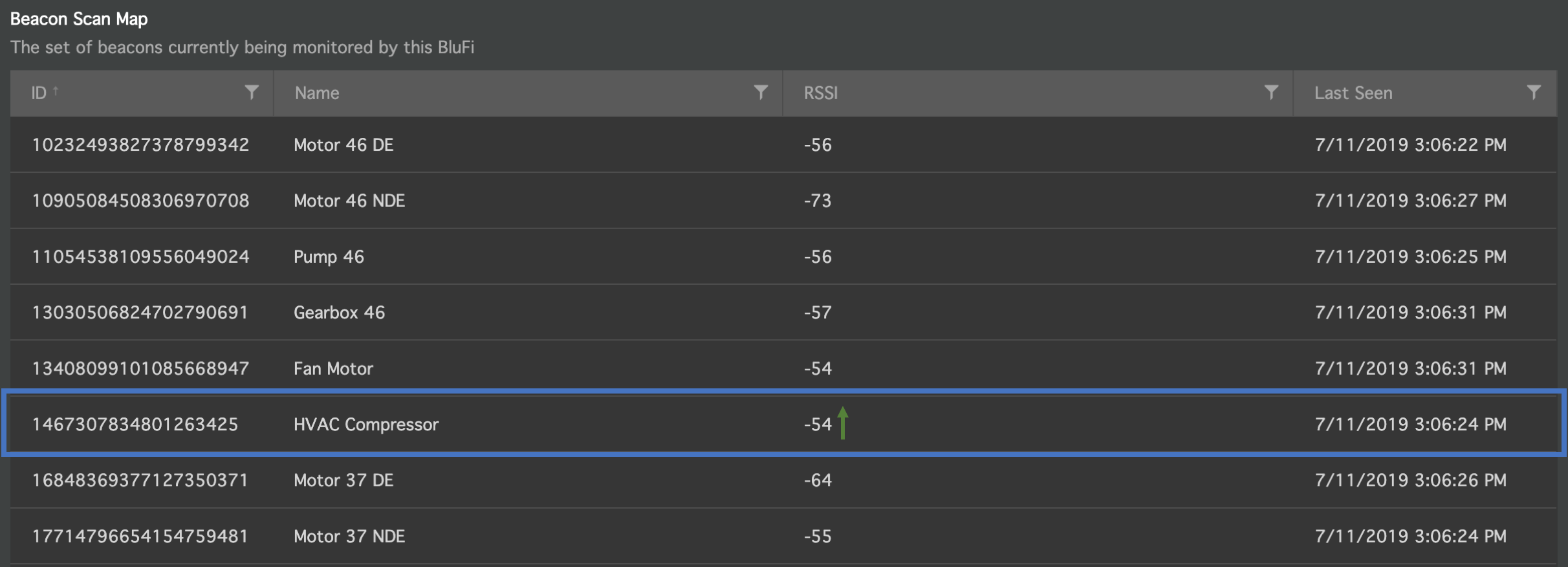DC Battery BluFi Antenna Configuration for Condition Monitoring
Overview
The DC Battery BluFi can provide some advantages over the AC BluFi for condition monitoring deployments because of its flexibility in placement and orientation. Additionally, the DC BluFi antenna can be configured through Bluzone for specific cases where a beacon Bluetooth signal is weak. This tutorial will show you how to change the antenna direction and gain to improve signal strength in certain scenarios. This may be particularly useful in cases where a beacon is mounted to an asset that is located within a metal enclosure. Wireless signals will be heavily attenuated when traveling through metal, however, by selecting a directional antenna and increasing the gain, it may be possible to read the beacon Bluetooth signal through metal at close proximity.
Keep in mind that using a directional antenna with higher gain will create a narrow radiation pattern for the BluFi. This means that Bluetooth signal strength will be improved for beacons within the coverage area (highly directional), but will decrease for those outside of it.
Getting Started: Configuration in Bluzone
In Bluzone, click on BluFis in the left panel, then select the DC BluFi that you would like to configure:
When you click on the BluFi, it will take you to the General tab. In the General tab, first scroll down to the Scan Mode. By default, this should already be set to "Standard (Cloud optimized)". If for some reason it is not, then make sure that you select it:
Scroll down to Antenna Selection and select the antenna (see orientation image in the next section):
Scroll down to Antenna Gain and select the box next to "Increase Gain". The DC Battery BluFi must be permanently powered with the 5VDC cable when using this, otherwise the batteries will drain quickly:
After making these changes, scroll to the bottom and click the "Save" button:
The updates will automatically be sent to the BluFi. Depending on network speed, the updates may go through quickly (seconds) or take a little bit longer (minutes).
Setting up the DC BluFi
After configuring the DC BluFi, you will need to re-position and re-orient it to maximize the Bluetooth signal strength. This may take some experimentation, but this can usually be done in about 10-15 minutes by using the scan maps in Bluzone. The antenna directions are as follows:
As mentioned before, the high-gain directional antenna will improve Bluetooth signal strength for beacons inside its field of sight, but this will be much more narrow than the omnidirectional antenna, so you will likely see some beacons with decreased signal strength or not be seen by that BluFi at all:
You can then position and orient the DC BluFI as necessary, and observe the effects on signal strength. To view the scan map, first click on the BluFi Statistics tab:
Scroll down to the Beacon Scan Map to see the received signal strength indicator (RSSI) for each beacon that the BluFi is able to read. The values will be negative and are in units dBm. Higher values (stronger signal) are less negative/ closer to zero.
In this example, the HVAC Compressor RSSI is lower than the other beacons, and it is desired that it be higher:
By adjusting the BluFi position and orientation, the RSSI on the HVAC Compressor will improve. As can be seen, the RSSI of the HVAC compressor increases, while the signal strength decreases for many of the other beacons: