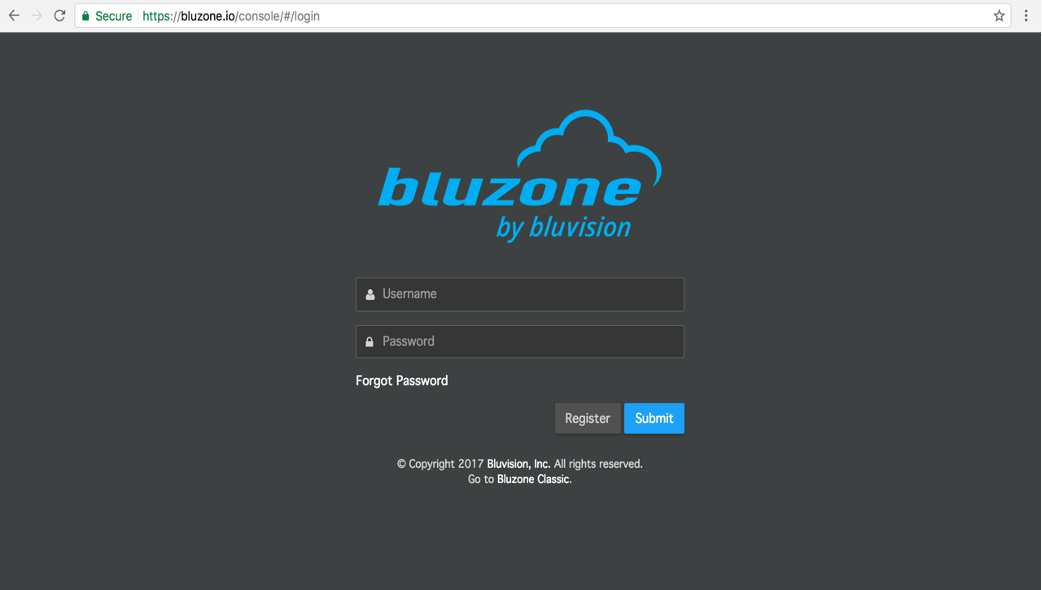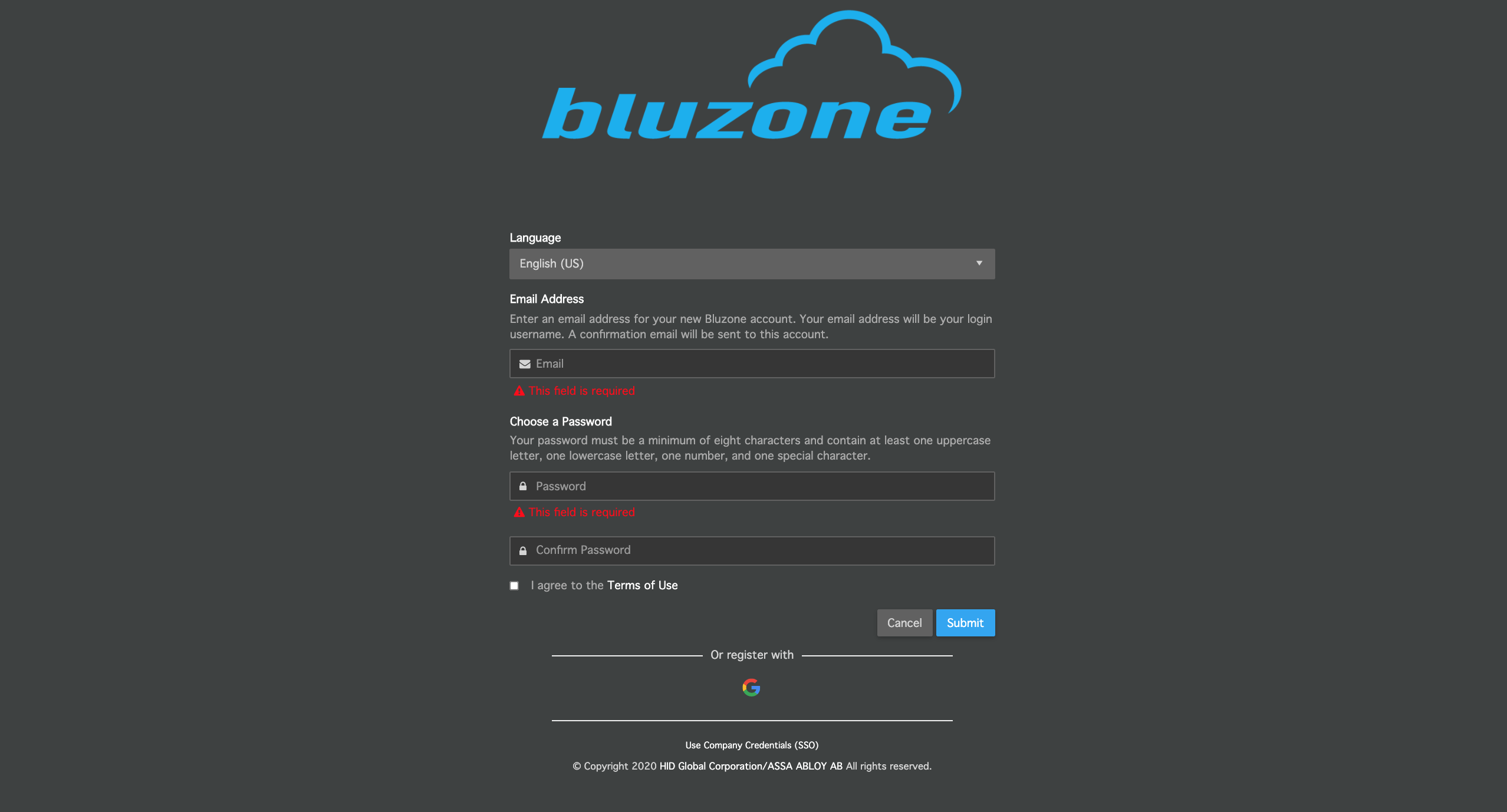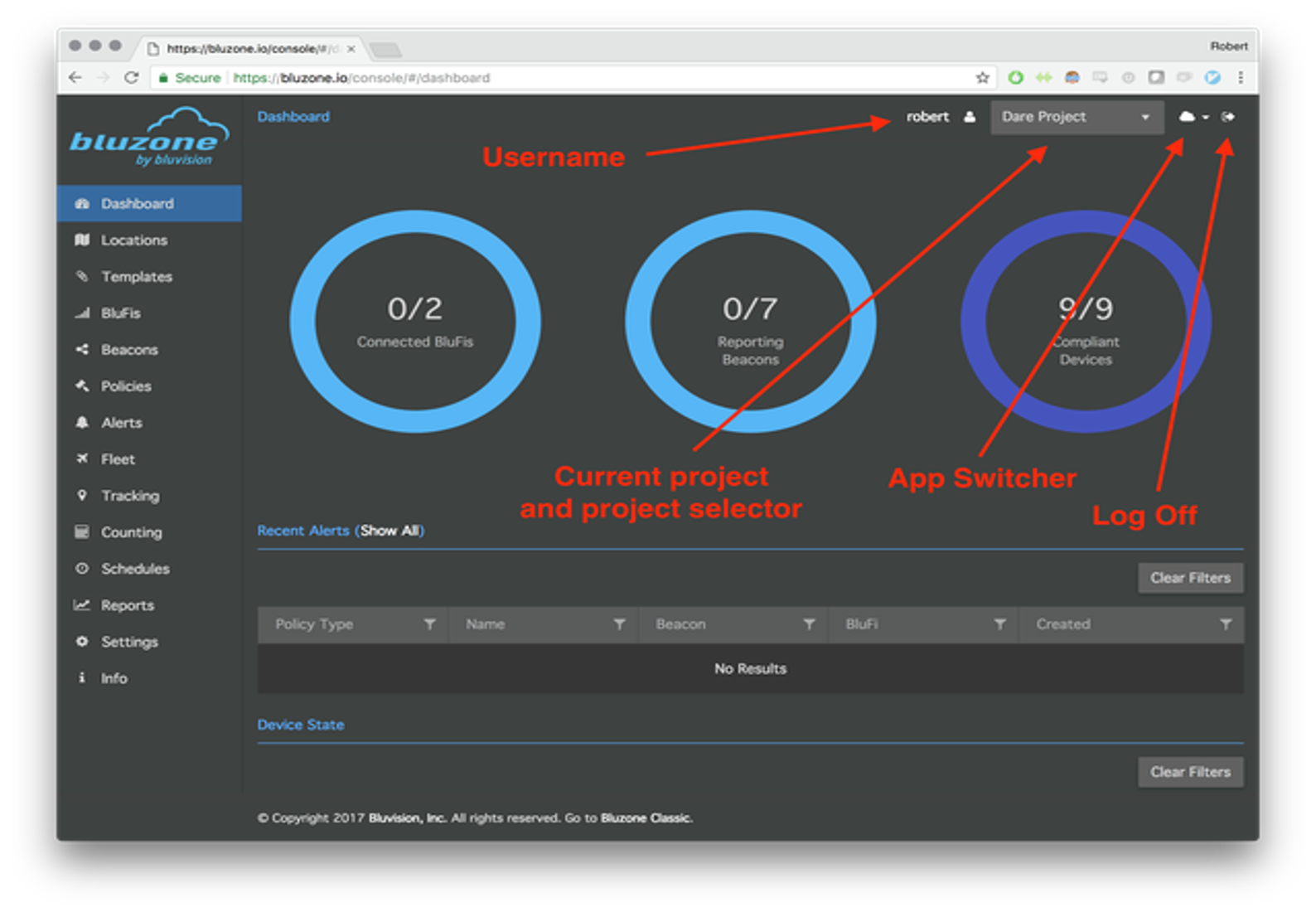This guide will show you how to register to a free account
Step-by-Step Guide
Go to https://bluzone.io/console
- Click Register
Fill out the Registration form.Fill out the form and Press "Submit " Button/
Upon successful registration you will receive an email verification.Click link to log into the portal.
If you haven’t received the verification email, verify that you entered the correct email address when signing up, and also check your spam/junk folder.
- Log in to your account with the username and password
- Here is bluzone Dashboard overview
Related articles