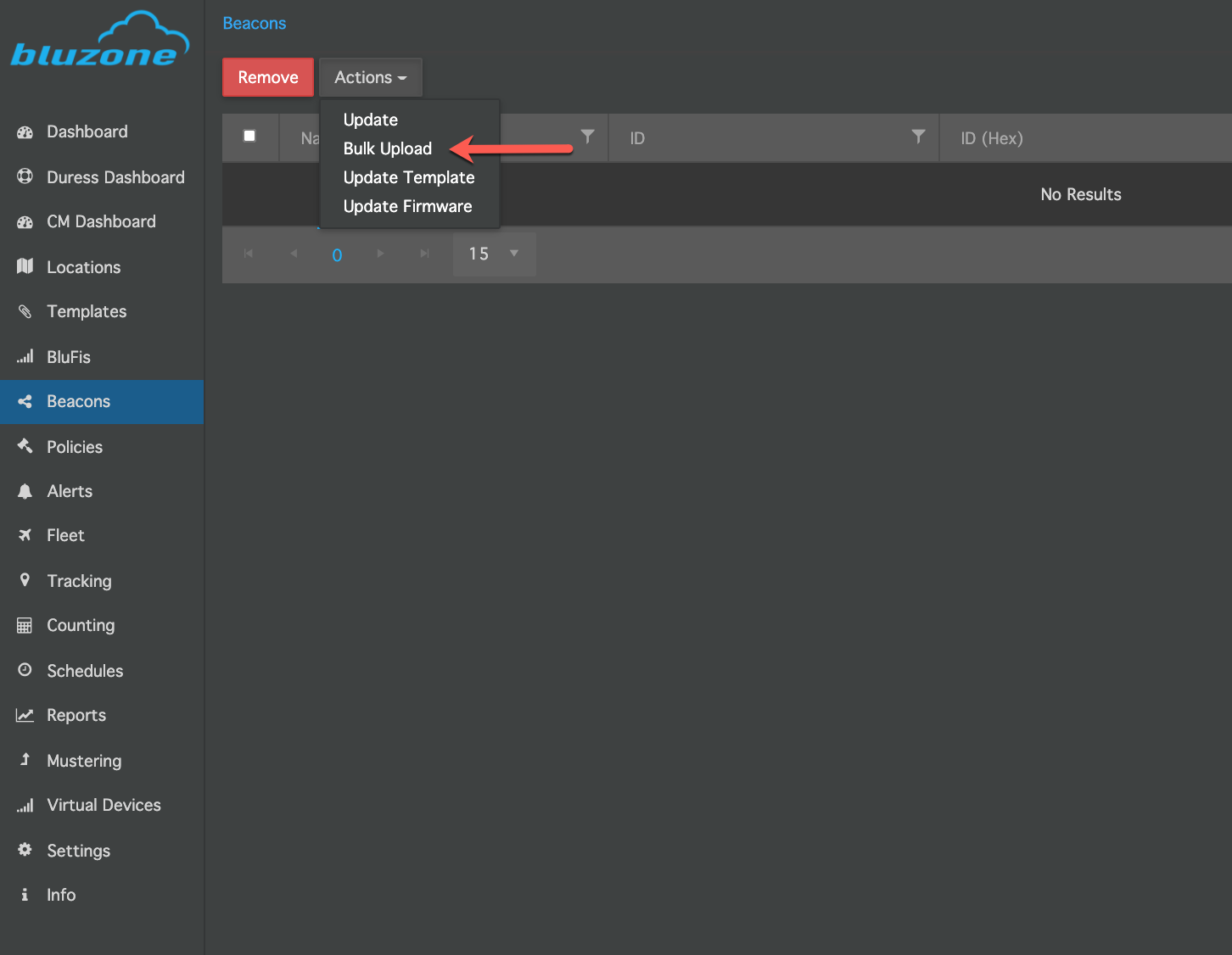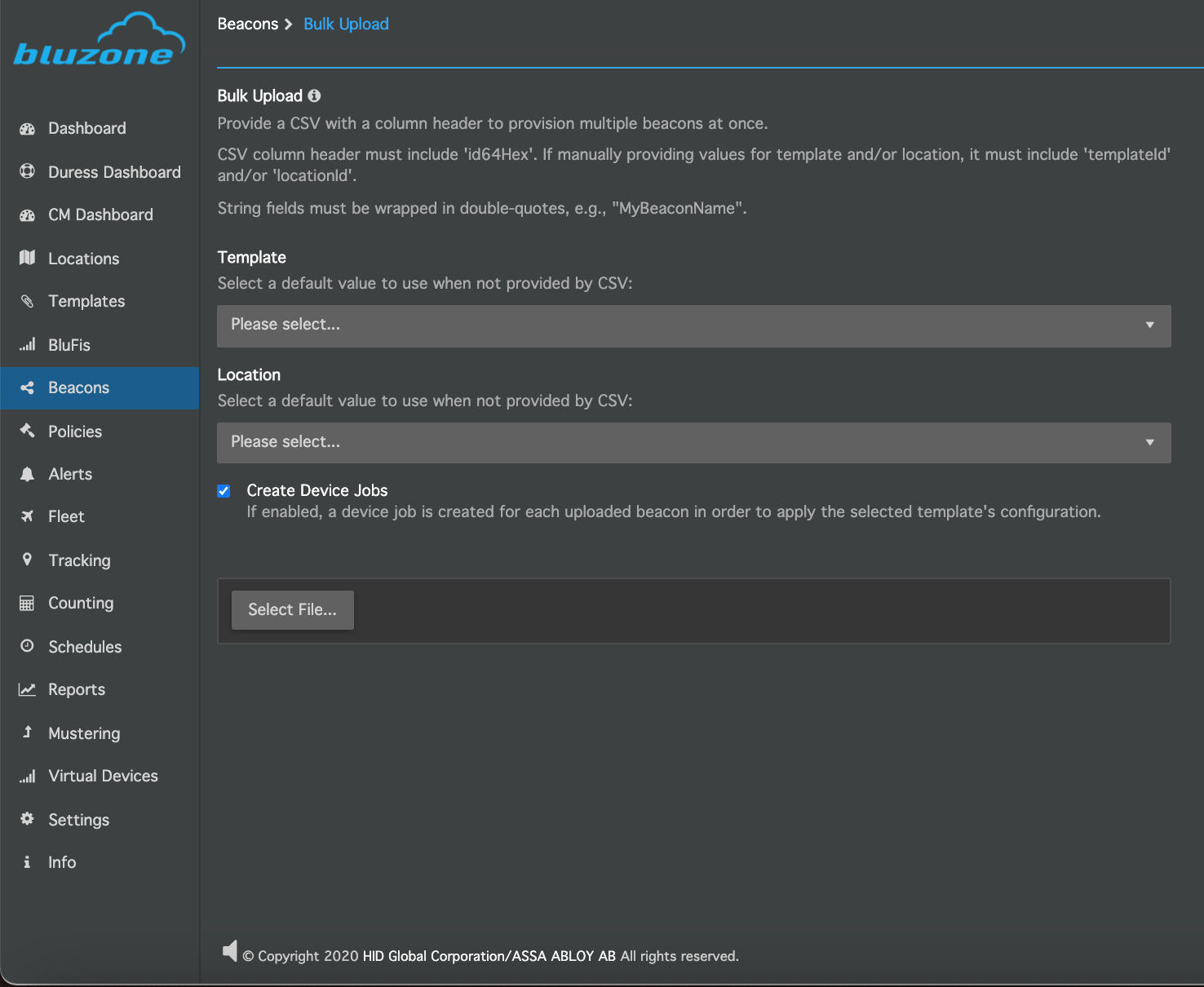Beacon Bulk Upload
Beacons can be added to the system in bulk through a csv file upload. A csv list of beacon ids (id64/beaconId value) is available upon shipment of beacons. Along with the id64, the user may specify the templateId, locationId and name value. Default values can be selected on the upload screen for locationId and beaconId. When provided, these values will be used as defaults for empty values in the csv.
Bulk loading of beacons requires that a BluFI is configured and active. Device Jobs will be created for the beacons and the configuration updates will be scheduled. The BluFIs will update the beacons to the configuration specified in the template.
Sample CSV
NOTE: The sample bulk upload file uses fake values for id64, locationId, and templateId. It is expected that these values will be replaced with actual values. The id64 value will be supplied by HID IoT Bluvision as part of shipping notification. It can also be generated manually by inspecting beacons and/or acquiring the id64 from the QR code on the side of the beacon (if present) or by using an app to read the id64 value. The locationId and templateId values can be left empty. When empty, the default values supplied in the upload UI will be used.
User Interface
Click Beacons→ Click Actions → Select Bulk Upload