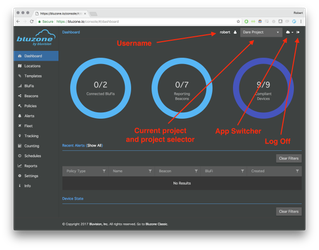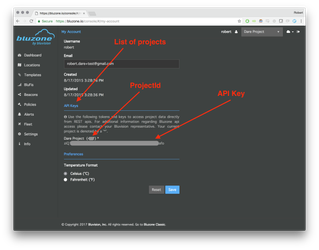Bluzone B2B REST APIs
Introduction
This document details how 3rd Party web services should be making API calls to Bluzone. To get started, you need to locate your projectId and your APIKey. Each user has a unique API Key for their account and team. For each team that a user is a member (or owner), there is a unique API Key. The API Key
Locating ProjectId and ApiKey
Login to Bluzone and click on your username in the top right corner of the screen
The account details page lists all projects with projectId and apiKey
The REST API Call
REST API calls to Bluzone with the APIKey usually need the projectId in the URL. They also need the APIKey in the HTTP Request Header. The header name is "bzid" and the header value is the API Key.
Example Requests
Get Project Details
curl -X GET \ https://bluzone.io/portal/papis/v1/projects/<YOUR_PROJECT_ID_HERE>/ \ -H 'bzid: <YOUR_API_KEY_HERE>'
Get List of Beacons
curl -X GET \ https://bluzone.io/portal/papis/v1/projects/<YOUR_PROJECT_ID_HERE>/devices/beacons \ -H 'bzid: <YOUR_API_KEY_HERE>'
Get A Single Beacon
curl -X GET \ https://bluzone.io/portal/papis/v1/projects/<YOUR_PROJECT_ID_HERE>/devices/beacons/<BEACON_ID_HERE> \ -H 'bzid: <YOUR_API_KEY_HERE>'
API Examples
Most Bluzone APIs follow restful patterns. Business use cases often require simplified APIs to perform repetitive and high value tasks. The best solution for these business needs is not always the most "RESTful" pattern. When Bluzone APIs break out of a true "RESTful" pattern, the API becomes more task oriented and begins with an underscore. This section will use three common APIs as examples of this "RPC" type pattern in Bluzone APIs.
Project Rename
This API will rename the current project in context with the name supplied in the JSON body.
| Method | PUT |
|---|---|
| URI | /portal/papis/v1/projects/{{projectId}}/_rename |
| Accept | application/json |
| Response | Project.json |
| Content-Type | application/json |
| Sample Body | {"projectName": "New Name Value"}
|
Beacon Rename
Rename a Beacon in context with the newly supplied name.
| Method | PUT |
|---|---|
| URI | /portal/papis/v1/projects/{{projectId}}/devices/beacons/{{beacon.deviceId}}/_rename |
| Accept | application/json |
| Response | Beacon.json |
| Content-Type | application/json |
| Sample Body | {"beaconName": "New Name Value"}
|
Blufi Rename
Rename a Blufi in context with the newly supplied name.
| Method | PUT |
|---|---|
| URI | /portal/papis/v1/projects/{{projectId}}/devices/blufis/{{blufi.deviceId}}/_rename |
| Accept | application/json |
| Response | Blufi.json |
| Content-Type | application/json |
| Sample Body | {"blufiName": "New Name Value"}
|