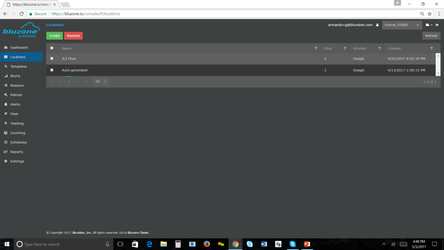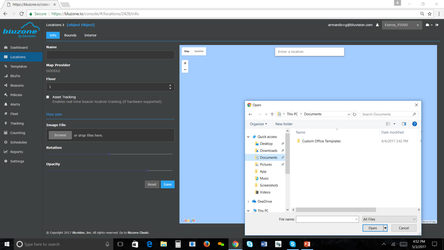/
02. How-to Setup Locations
02. How-to Setup Locations
This will be the first step of setting up your account on bluzone.io
Step-by-step guide
- Select Location tab on the left hand side
- Click the 'Create' button
Enter Name - using convention
Check Configure now - (default)
Select Save
Select Floor
Check Asset Tracking (Do NOT check for Condition Monitoring)
Insert PNG file
Align map precisely to building
Select save
Bounds and Interiors (RTLS Use Case Only)
- Bounds and Interiors are mutually exclusive setup procedures.
- Bounds allows to limit the rtls engine output to an allowed area.
- Select The Pen Tool to draw the perimiter of the location.
- The corresponding RTLS>Setting to enable using these boundaries is 'Use Bounds'
- Interiors (Beta) allows for fine grained output of the rtls engine based on contextual information.
- Interiors (Beta)
- Rooms, Legal Space, and Portals allows to define areas that are allowed for the location engine to output a location.
- Furniture defines areas that are not allowed.
- The interior objects should not have vertexes that close to each other for best results.
- Use the pen tool to draw each Room. Then switch to Furniture and use the pen tool to draw furniture.
- The corresponding Rtls Settings that allow the Interiors to be used are 'Use Bounds Exclusions' and 'Wall Block Ratio'
- Bounds allows to limit the rtls engine output to an allowed area.
You are now ready to move on to setting up Templates, Devices and Policies.
*Don't forget to save each time you change a parameter
Related articles
, multiple selections available,
Related content
Bluzone Cloud - Getting Started
Bluzone Cloud - Getting Started
More like this
10. How-to Track Beacons - RTLS / PLS
10. How-to Track Beacons - RTLS / PLS
Read with this
Setting Location of a BluFI in Bluzone
Setting Location of a BluFI in Bluzone
More like this
How to Provision BluFI
How to Provision BluFI
Read with this
Evacuation Assistance
Evacuation Assistance
More like this
00. Read Me First
00. Read Me First
Read with this