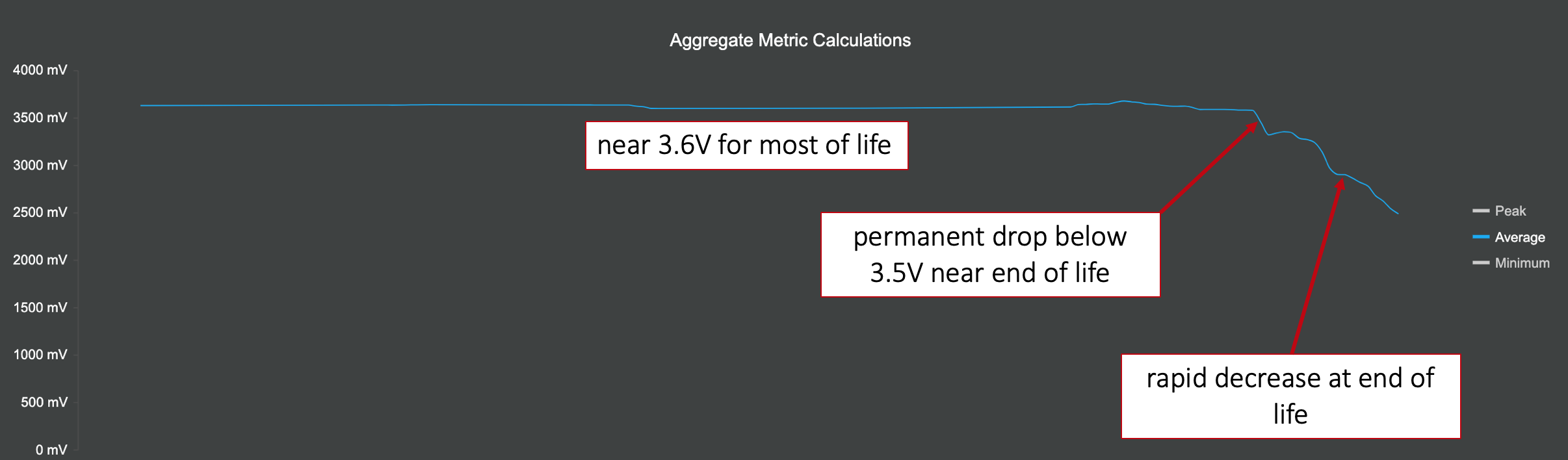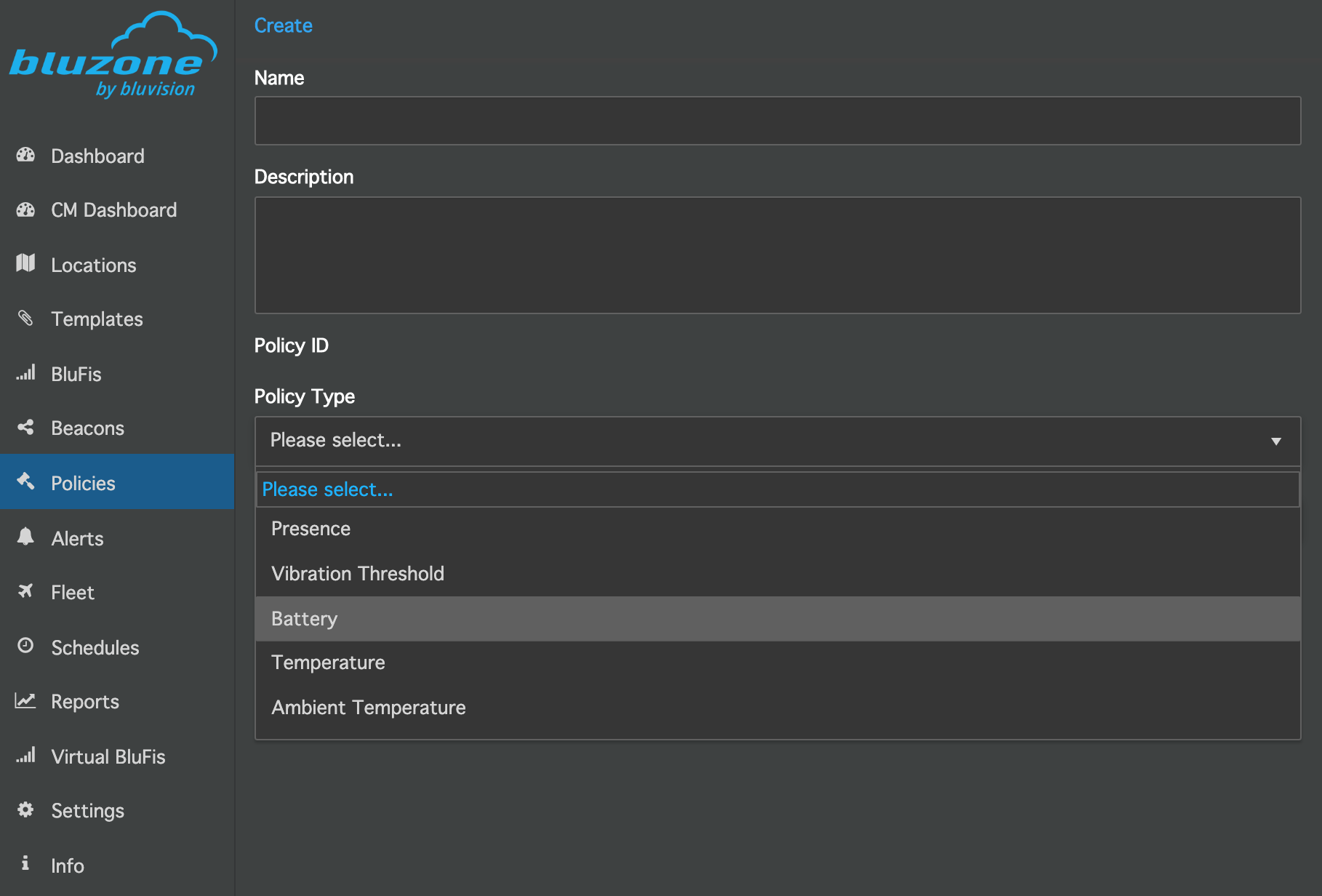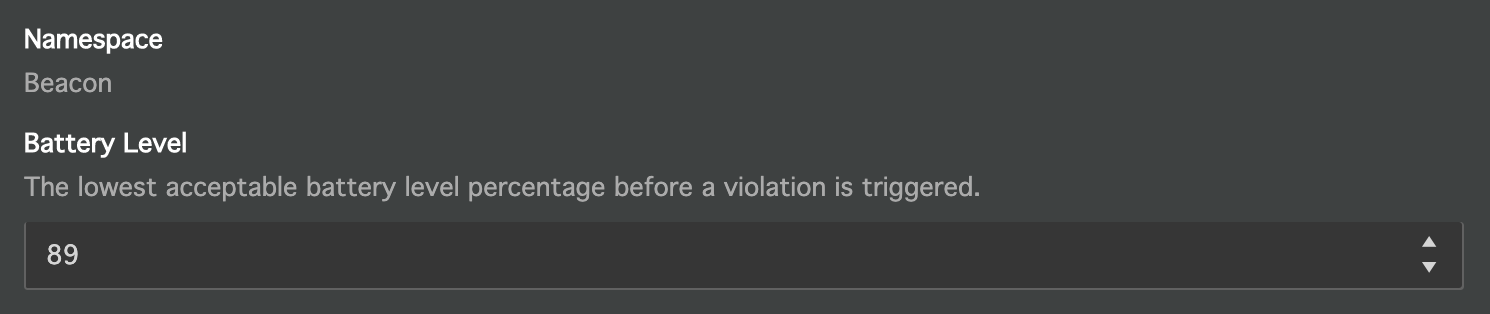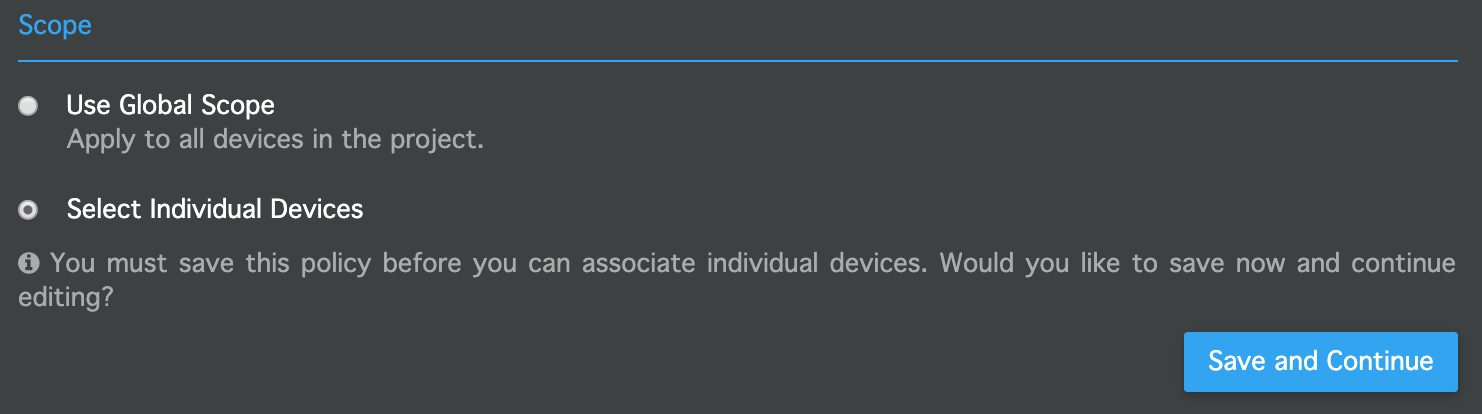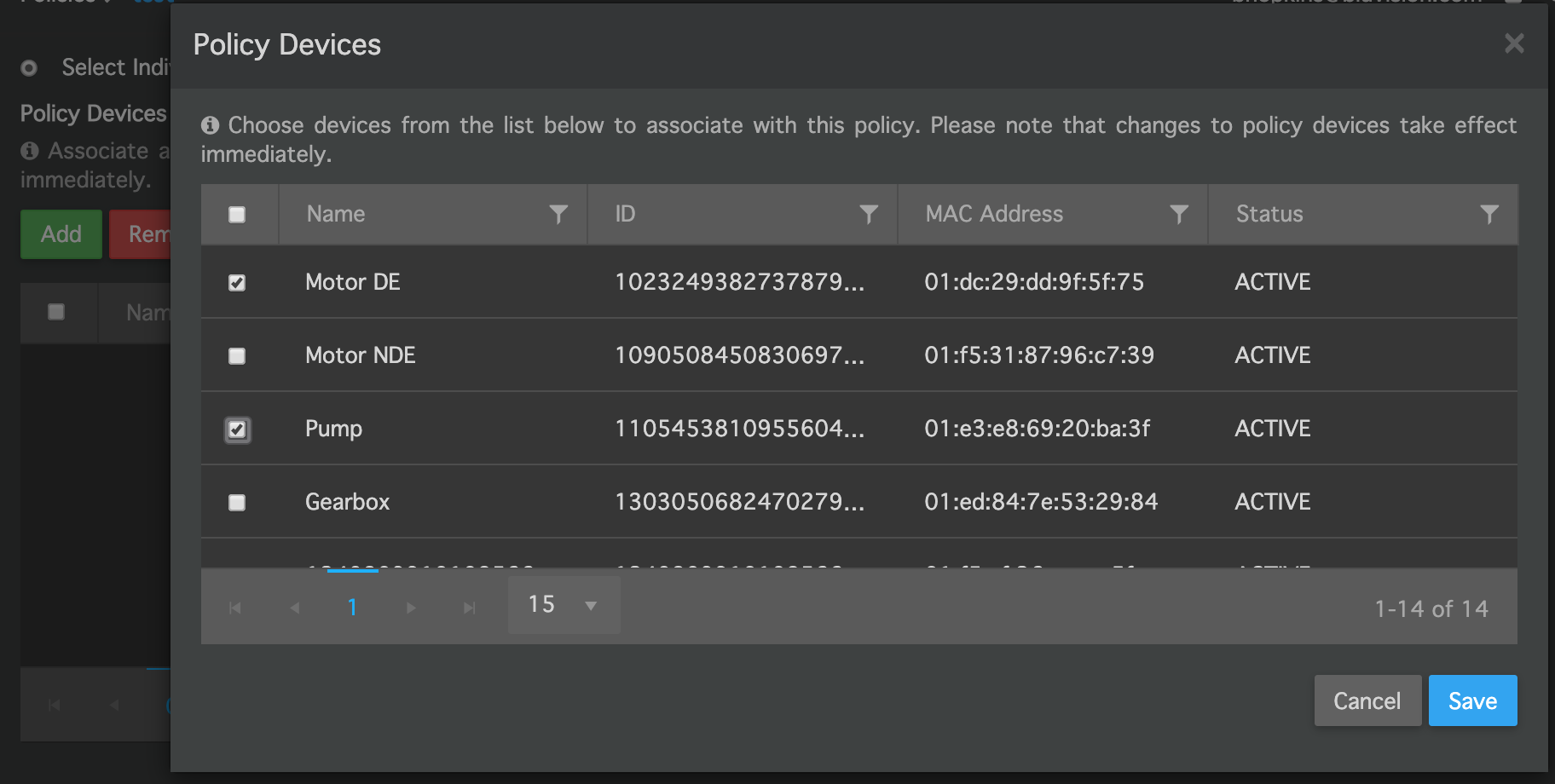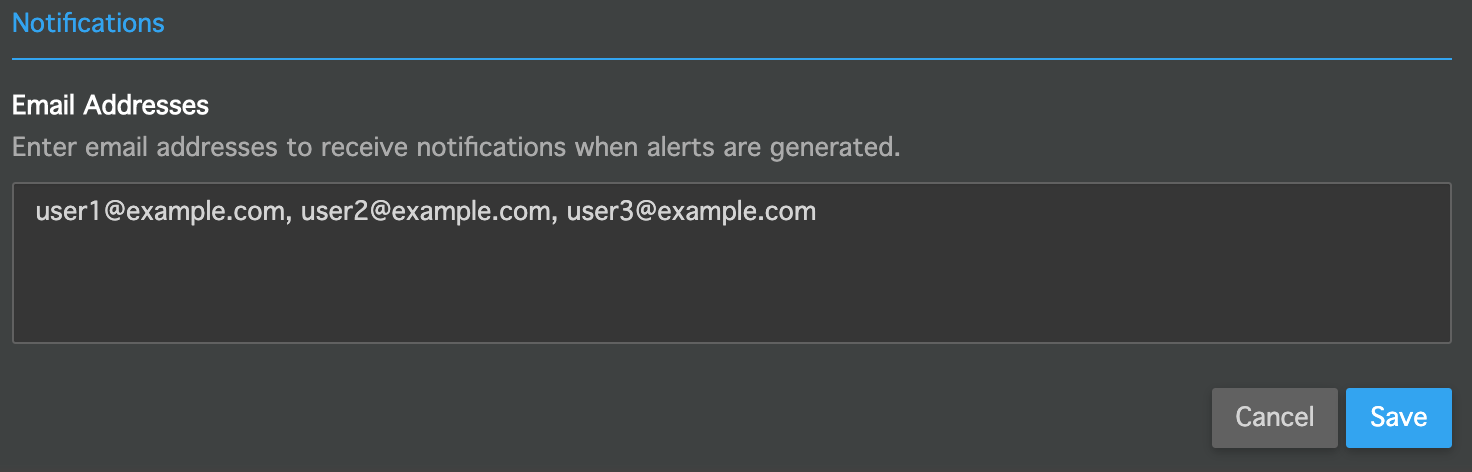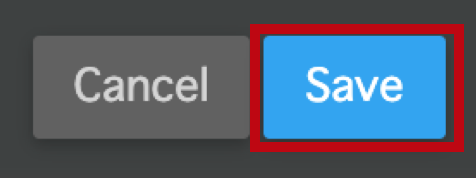Battery Policy: BEEKs CM v2
Overview
The BEEKs CM v2 utilizes a single 3.6V, 2400 mAh lithium battery to power the beacon. For most of the life of the beacon (typically around 3 years using default configuration settings), the voltage will remain at or near 3.6V. Towards the end of its life, the voltage will gradually decline below about 3.5V, and at the very end, it will decrease rapidly, typically to 2.5V or lower before it dies.
The beacon does not measure current (amperage) consumption, so it is not capable of providing a "percent remaining life" or an estimate of remaining life. The voltage, however, can be monitored with the Battery Policy to provide an estimate of when the beacon is near the end of its life. By default, the beacon will broadcast beacon voltage level regularly. This can be viewed in Bluzone by going to the beacon's Statistics tab, clicking the 'Chart' button, then selecting the Battery Voltage from the Metric dropdown menu.
Getting Started
In Bluzone, select Policies > Create, then select 'Battery' for the Policy Type.
Configuration
The Battery Policy requires configuration of two parameters: Namespace and Battery Level. For Namespace, choose 'Beacon'.
The Battery Level is defined as the percentage of the difference between battery maximum voltage and a baseline of 2.5V, added to a baseline of 2.5V. The battery maximum voltage is the maximum value that the beacon has ever reported, which is typically slightly higher than the rated value of the battery (usually around 3.63V).
For example, for a beacon reporting a maximum battery level of 3.63V, a policy Battery Level of 44 would produce an alert when the average voltage drops below 3.0V [2.5V + 0.44*(3.63V-2.5V) = 3.0V]. A Battery Level of 0 would create alerts for an average voltage drop below 2.5V, and a Battery Level of 100 would produce an alert for an average voltage drop below 3.63V.
Given the behavior of the battery in the BEEKs CM v2 as described in the Overview section, we recommend creating a policy with a Battery Level of 89. It is possible to create multiple Battery policies. So, for instance, you could create one policy and name it "Low Battery - Replace Soon" that alerts on 3.5V (Battery Level = 89), and a second policy and name it "Critically Low Battery - Replace Immediately" that alerts on 3.0V (Battery Level = 44).
Adding Beacons
The beacons to which this policy applies are selected in the Scope section of the policy. To apply the policy to all beacons on the project, choose 'Use Global Scope'. To select specific beacons to apply the policy to, choose 'Select Individual Devices' then click the 'Save and Continue' button.
Keep in mind that if you have other beacons on your project besides BEEKs CM v2, like BEEKs Mini of BEEKs Badge, it is recommended that you use 'Select Individual Devices' and create separate policies for each beacon type. Each beacon type uses different batteries with different voltages, so the recommended 3.5V alert level (Battery Level = 89) described above is specifically applicable to BEEKs CM v2 (and BEEKs Industrial v2).
You may then select individual beacons to add to the policy, then click the 'Save' button:
Email Notifications
The Notifications section allows you to add email addresses to receive notifications when an alert has been generated. The email addresses should be separated with a comma:
By default, all email notifications are disabled for new projects, so email notifications will not be active until enabled. To enable email notifications, please request activation through a Jira ticket.
Saving Changes
Any time changes are applied to the policy, you must click the 'Save' button at the bottom of the screen in order for these changes to go into effect.